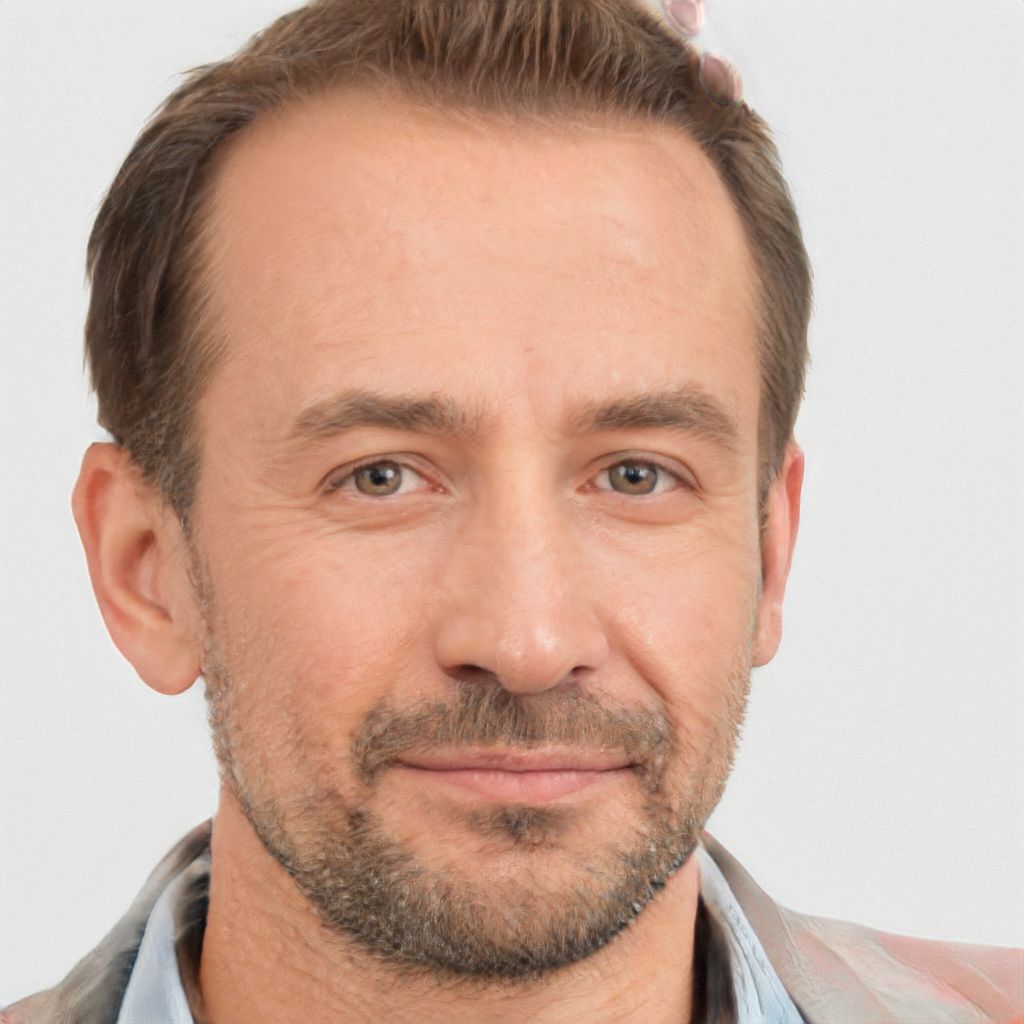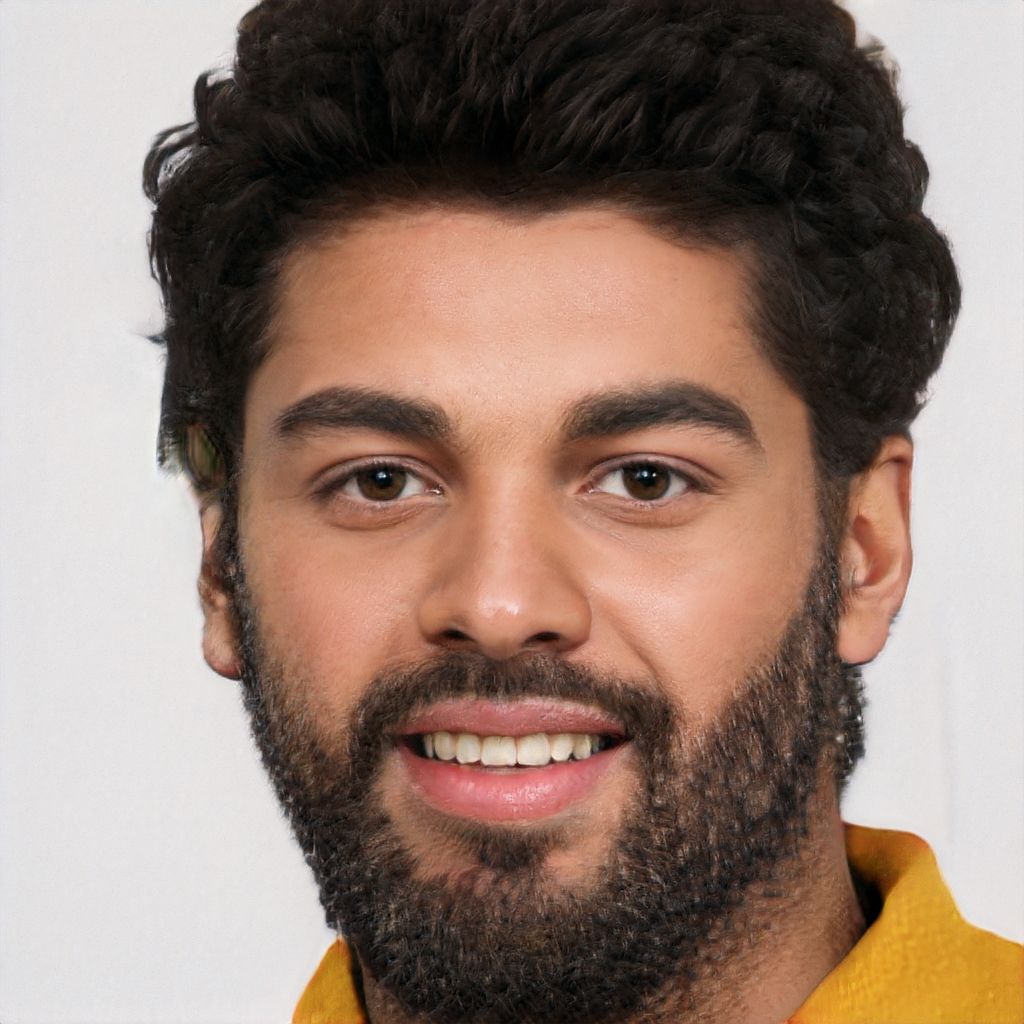Move the attachments, downloads & templates_c folders
The three folders "attachments", "downloads" and "templates_c" need to be writeable by WHMCS and therefore require the permissions 777 (writeable by all). When folders have this permission level it is safer to place the folders outside of the public accessible folder tree on your website. WHMCS allows you to do this. If you do move the folders, then you must tell WHMCS where they have been moved to by adding the following lines to your configuration.php file:
$templates_compiledir = "/home/username/templates_c/";
$attachments_dir = "/home/username/attachments/";
$downloads_dir = "/home/username/downloads/";
In the above example, "username" is the cpanel username and so the 3 folders are located in the home directory, above public_html.
Note that if you are running suphp or phpsuexec you should not make the mode changes as the folders will already be writeable. In fact, you cannot set folder or file permissions to be 777 when running suphp or phpsuexec - the highest permissions are 755 for both folders and files.
Change your WHMCS Admin Folder name
Malicious users who visit your site and recognise a WHMCS install will know that they can try logging into your admin area via the admin folder. To protect against this, you can rename the admin folder name to any name you like. You cannot move the folder - only rename it. You can then tell WHMCS what the name of that folder is for the links in admin notification emails by adding the following line to your configuration.php file:
$customadminpath = "myfoldername";
Replace "myfoldername" above with the new name you just gave to your admin folder.
Please note that if you have already created a cron job, or one has been created for you, you will need to update the path on the cron as well.
Example: php -q /home/mylogin/public_html/secure/myfoldername/cron.php
Restrict Access by IP
For added security, if your staff use fixed IP addresses, you can add even more protection to your admin area by restricting access to a specific set of IPs. This is done by creating a file with the name .htaccess within your WHMCS admin directory, with the following content:
order deny,allow
allow from 12.34.5.67
allow from 98.76.54.32
deny from all
You can specify as many different allow from lines as you require. Or you can even allow entire IP subnet's by specifying just the first part of an IP, for example: "12.34.". This is called Htaccess IP Restriction.