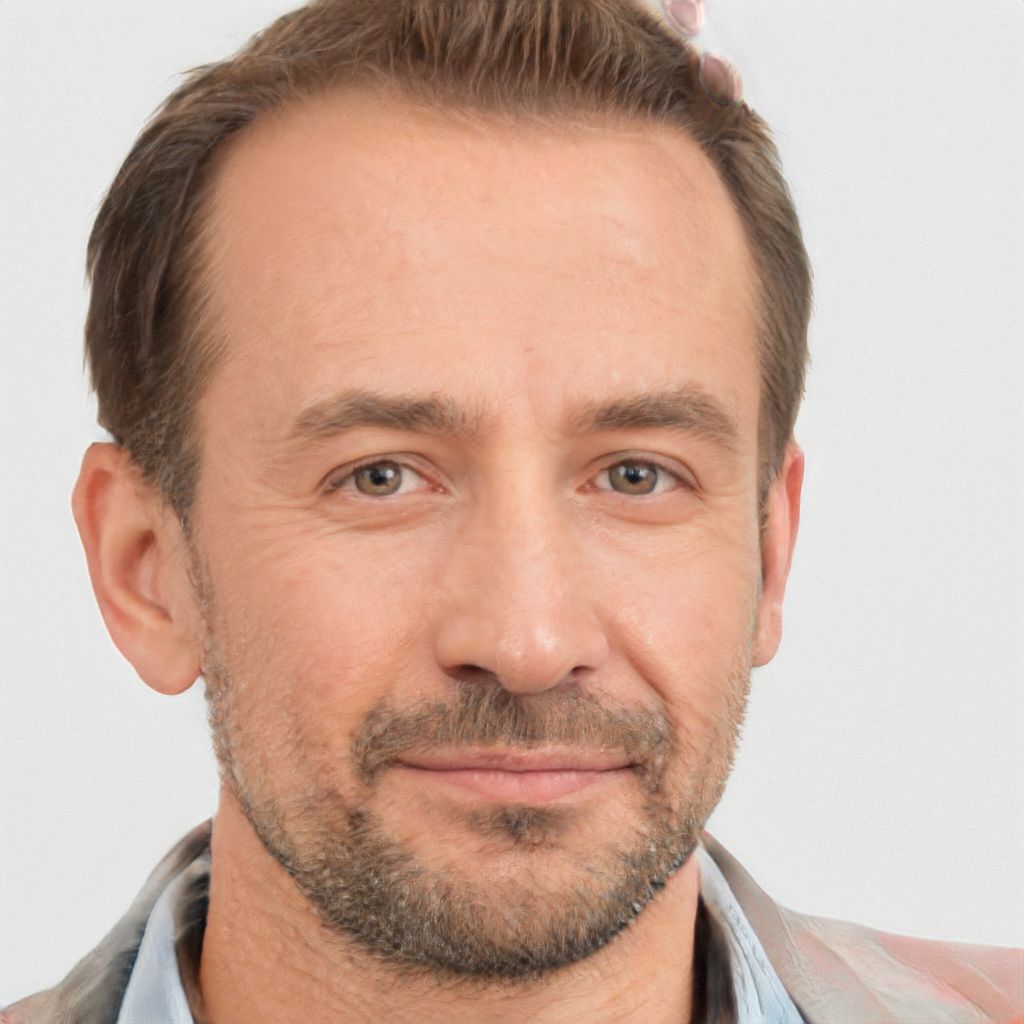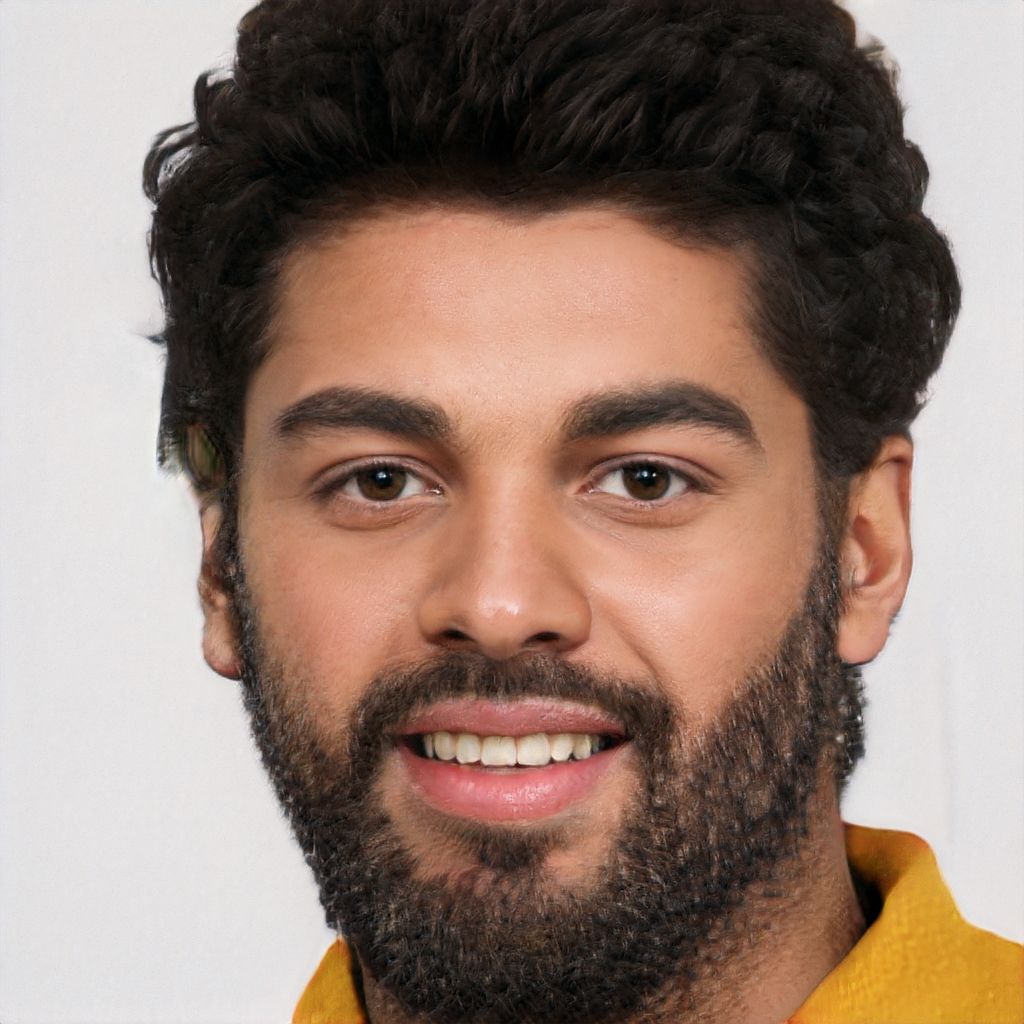Important: If you have existing code in your .htaccess, add this above where there are already rules with a similar starting prefix.
RewriteEngine On
RewriteCond %{SERVER_PORT} 80
RewriteRule ^(.*)$ https://www.example.com/$1 [R,L]
Be sure to replace www.example.com with your actual domain name.
To force a specific domain to use HTTPS, use the following lines of code in the .htaccess file in your website's root folder:
RewriteEngine On
RewriteCond %{HTTP_HOST} ^example\.com [NC]
RewriteCond %{SERVER_PORT} 80
RewriteRule ^(.*)$ https://www.example.com/$1 [R,L]
Make sure to replace example\.com with the domain name you're trying force to https. Additionally, you need to replace www.example.com with your actual domain name.
If you want to force SSL on a specific folder you can insert the code below into a .htaccess file placed in that specific folder:
RewriteEngine On
RewriteCond %{SERVER_PORT} 80
RewriteCond %{REQUEST_URI} folder
RewriteRule ^(.*)$ https://www.example.com/folder/$1 [R,L]
Make sure you change the folder reference to the actual folder name. Then be sure to replace www.example.com/folder with your actual domain name and folder you want to force the SSL on.